Best Free Antivirus Alternatives to Windows Defender
What free Windows antivirus offers the best protection?
Windows Defender comes loaded on all Windows 10 devices, and it is quite good at its job. It isn't an enormous resource hog, it runs in the background quietly so that most of the time you won't even know it's there, and it doesn't bug you to upgrade to its full, paid versions. Many people swear you need nothing more than Defender, but others disagree. For anyone who wants a bit more protection without having to pay an arm and a leg, we rounded up the best free antivirus alternatives to Windows Defender.
Avast

Avast is a popular free antivirus option among our readers, and for good reason. It offers robust malware protection — PCMag's tests on Avast came back with a 100 percent malware-detection rate — while giving users a slew of extra options.
Those of you who live in apartment blocks or have many devices on the same network can take advantage of a network scan; Avast will essentially check out your entire network and any devices connected to it, and report back to you if it notices any security issues. After all, you might not have noticed that a random laptop was a part of your network, and who knows at that point what it's up to.
Add a password manager and phishing protection to the mix, and you have a great free antivirus alternative, especially if you're worried about network vulnerabilities.
AVG
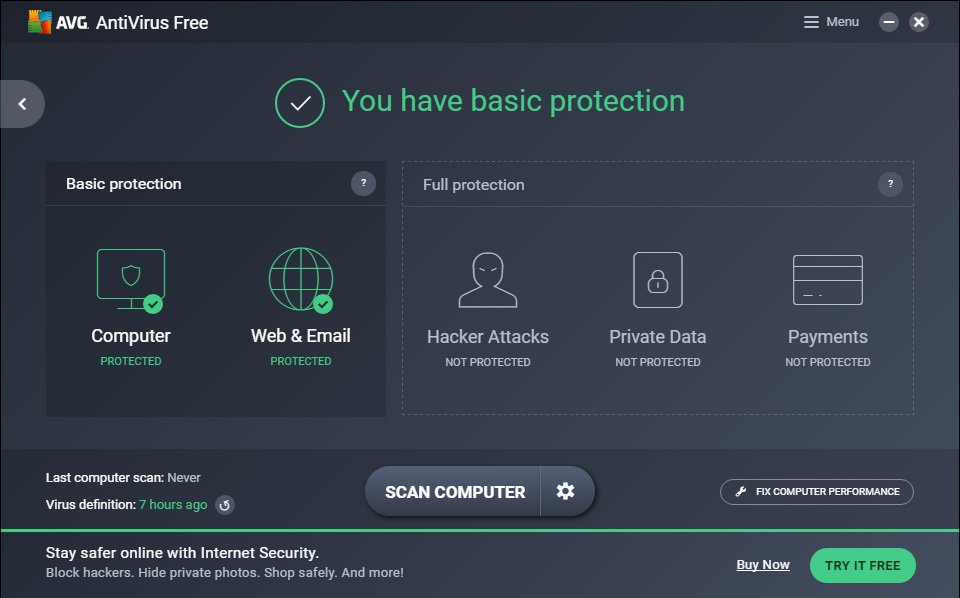
Thanks to AVG's clever way of verifying the legitimacy of files — it checks signatures against its ever-expanding database of known malware — it received a perfect six out of six rating from independent lab AV-TEST in the usability department. There were no false warnings when browsing the web, and there were only three instances of a false positive when scanning for malware over a two-month period.
On top of potent real-time protection, AVG also delivers some great add-ons. There is a game mode that will stop alerts from ruining your kill streak, and you can schedule scans to run whenever you want. There is no quick scan feature — a bust for some of you — but you can direct it to look at specific files and folders. Overall, the scan is quite a bit faster than most other free options, especially after you've completed an initial scan. Tests by PCMag found that "a repeat scan finished in just a few seconds."
Anyone looking for an able antivirus that can scan quickly and that has a lot of customizable options should consider checking out AVG.
Avira

Avira is a favorite among many antivirus users due to a combination of exceptional protection against malware and a bunch of free add-ons you'd usually only find in paid offerings. When it comes to actually protecting your computer, independent lab AV-TEST gave Avira a six out of six protection score — it doesn't get much better for pure defense against malware. Performance, or how much Avira will slow down your PC, also received full marks, making it one of the least-impactful antivirus alternatives you can find.
Having a low impact doesn't mean it works slowly, either. Anyone who hates watching the scan bar move slowly toward completion as you wonder whether or not your PC is infected will love how fast Avira's quick scan completes its job. Tom's Guide said "its quick scan is the fastest we've seen" in its review, where the editors also named the product their choice for best free antivirus.
If you'd like some extra features, Avira comes with a few optional add-ons. Phantom VPN gives you 500MB of free data per month — you can browse the web securely knowing your data is encrypted, and you'll also have access to geo-restricted sites. There's also a secure browser, what Avira calls Scout, that protects you against snooping, whether you're at the airport or at home.
For a free antivirus with great protection and some impressive extra features, make sure you check out Avira.
Bitdefender

Sometimes PC users just want a solid product that doesn't come with a lot of bells and whistles. Enter Bitdefender. This free version of the full antivirus suite offers the same incredible malware protection you'd receive if you paid top dollar. Independent lab AV-TEST found a 100 percent success rate against malware attacks when it tested the product over two months, and it also came back with a perfect usability score. Tom's Guide calls it "unmatched malware protection."
Like AVG, Bitdefender checks signatures against those of known threats, ensuring your protection is always at the cutting edge. The user interface is no-nonsense due to its overall lack of features, but that might be what some of you are looking for — keep in mind that you can't schedule scans or do a quick scan.
Although the paid version of Bitdefender has all the features you'd expect from antivirus software, you won't be constantly pestered to upgrade while using the free version. Anyone looking for a free antivirus with a simple user interface, impeccable malware protection, and who doesn't mind a lack of features should definitely have a look at Bitdefender.
Panda

Tom's Guide awarded Panda the award for best user interface, and it's clear why as soon as you launch the program. Everything is spaced out appropriately, and the backdrop is a mountainous landscape. This is a nice change from the otherwise bleak interfaces of most antivirus programs.
It's protection that really matters here, though, and Panda excels — it received a nearly 100 percent success rate in protection tests conducted by AV-TEST. Panda has a process monitor that keeps an eye on every single thing running on your PC, as well as a USB protection feature that can scan any storage connected via USB.
If you love a program with a great look, great malware protection, a handy process monitor, and don't mind a few reminders that a paid version exists, consider using Panda as your antivirus software.
ZoneAlarm

Coming at you from Check Point, ZoneAlarm uses antivirus technology that is licensed by the excellent Kaspersky. Not only does ZoneAlarm offer robust malware protection, it also features a strong firewall that held up well to tests conducted by PCMag in their review — in all instances, it fended off web-based attacks and port scans. If it seems like it's working a little too hard, you can take control of the firewall and dial it back a bit until you find a sweet spot. The best part? If you don't want to use ZoneAlarm's virus protection, you can just pair the firewall with another free antivirus option.
Anyone who hates being interrupted by alerts and impromptu scans will love gamer mode, and as an added bonus, users of ZoneAlarm get a year of free access to credit and identity theft protection, as well as 5GB of cloud storage from IDrive.
ZoneAlarm is great for anyone who's worried about their firewall, and it also offers some excellent malware protection and bonus features.
Malwarebytes

Malwarebytes isn't antivirus software. It is, however, used by a ton of people and was suggested by several of our readers as a great way to scrub your PC of anything that made it past the primary defense system. It even has a Chameleon feature that hides it from malware — antivirus and anti-malware software is often targeted first when an infection occurs.
The beauty of Malwarebytes is that you can use it alongside other antivirus software as a backup. It won't hog a bunch of your system's resources, and you can scan your PC anytime you want. There are also a couple of tools that let you delete locked files and registry keys for times when malware is embedded deep.
To help take care of any malware that already lives on your system or happens to get past your primary defenses, have a look at Malwarebytes.
Source: Windows Central



No comments