What's the difference between a proxy server and a VPN?
Should you use a proxy or a VPN?
When it comes to internet privacy and security, two terms are commonly tossed around: VPN and proxy. If you're wondering what exactly these words mean, or which one you need, if any, you aren't alone. While these services both provide something similar, it's important to know the differences and similarities so you can decide which one is best for you.
What is a VPN?
A Virtual Private Network (VPN) is best described as an encrypted virtual tunnel that shuttles your internet activity between a host server and your PC or phone. Anything you do on the internet, from checking your bank statements to gaming online, won't be seen by anyone but the VPN host server, thanks to the strong encryption. Keep in mind that if your VPN keeps logs, your activity could potentially be scooped up by interested parties (a.k.a. the government).
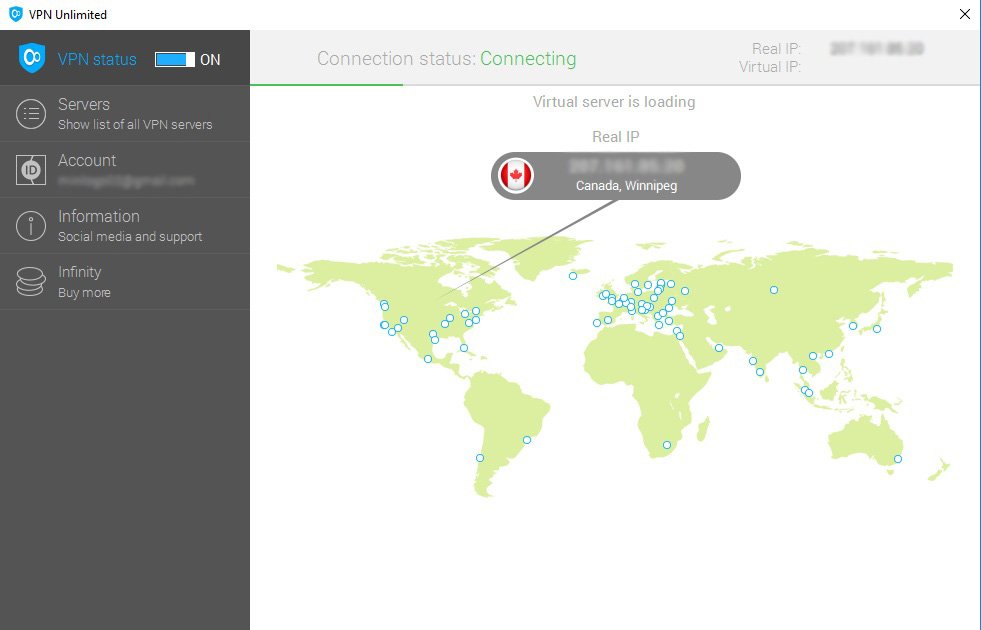
You can use a VPN to get around geo-restrictions because your IP address will be different, but a VPN does so much more when it comes to privacy. Public Wi-Fi, like the kind you find at hotels and airports, isn't always secure — people can snoop what you're doing if your data isn't encrypted. But it becomes secure when you're using a VPN.
Many companies use VPNs in order for employees to access their own local intranet or corporate network when out of the office. A VPN can be used on any device that has the client installed, so it doesn't matter where you are trying to access from.
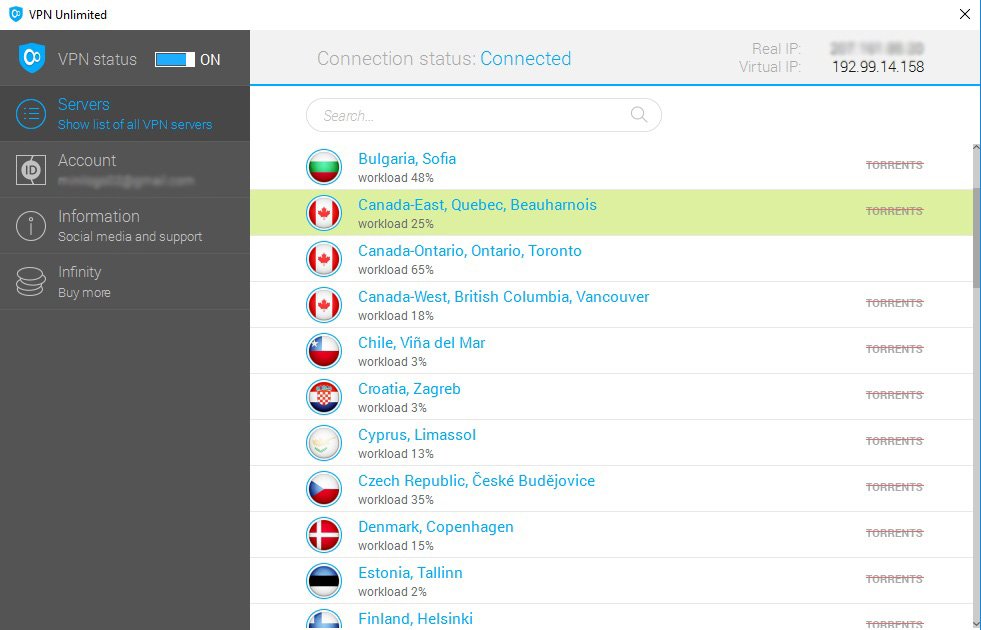
For the casual user, though, you'll probably be purchasing a VPN service and connecting to their server in order to browse the internet privately and securely. Set up is generally straightforward, making it a suitable option for many people. Before you rush out and download a VPN client, though, there are some downsides you should be aware of.
What are the downsides of a VPN?
The first and probably biggest downside of a VPN is the price. For example, our top pick for a VPN, ExpressVPN, is about $100 for a yearly subscription and about $13 for a monthly subscription.
Compare this price with the plethora of free proxies out there — many unsafe, but we'll cover that in the proxy section — and you see where someone might be tempted to just temporarily configure a free proxy to watch a YouTube video that is blocked in their country.
Another downside of a VPN is that it can be a bit slow if a ton of people use the same host server. This is especially true when going with a discount VPN option. But the same problem holds true for proxies.
What is a proxy server?
A proxy server is best described as an intermediary for your PC and the internet at large. When you connect to a proxy server, your activity will appear as if it's coming from the proxy's IP address rather than your own. For this reason, a proxy is great at getting around geo-restrictions. This is similar to a VPN, but that's about where the similarities stop.
Instead of the traffic between your PC and the host server being hidden behind an encrypted tunnel, it remains mostly open to any interested parties. This means that anyone with the right tools can have a look at your internet traffic, just as if you weren't using a proxy at all. There are also some instances of Java and Flash causing the proxy to fail when you try to load their elements in a web browser, effectively letting a website see your real IP.
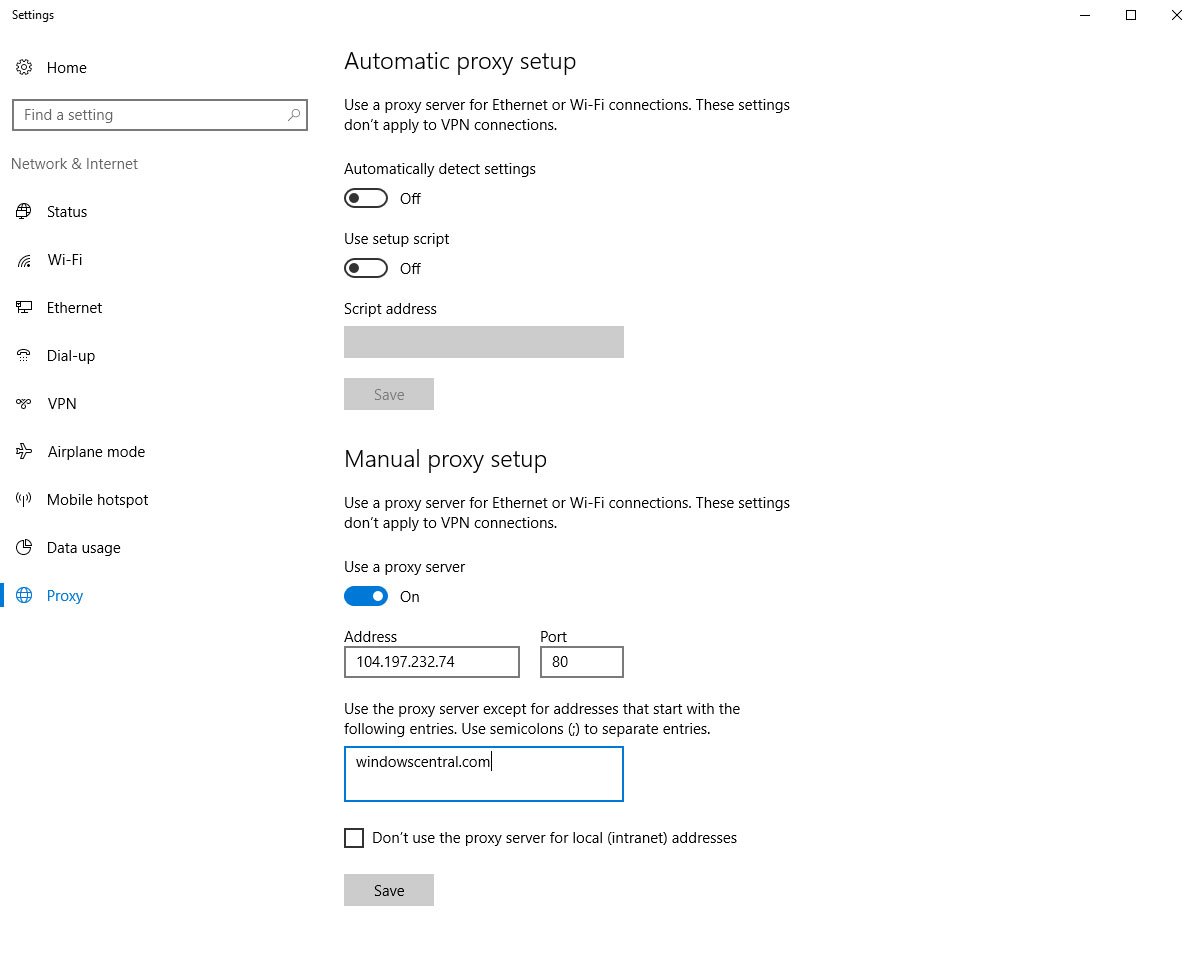
Many free proxy servers are less than reputable, which makes them not recommended for anything more than briefly accessing geo-restricted, non-sensitive content. Because free proxies generally cost something to operate, you will no doubt see ads, and your information that is collected by the proxy service might be sold to a bidder. There is a great tool from haschek solutions that lets you test the legitimacy of any proxy server, whether free or paid.
There are two different protocols that proxy servers use to connect with the internet: HTTP and SOCKS.
HTTP proxies
HTTP proxies have been around for a long time, and they're the easiest and fastest to use. This is the type of proxy you will use if you want to browse the internet, as it can only be used to access websites.
When using an HTTP proxy server, your traffic remains completely unencrypted unless you connect using Secure Sockets Layer (SSL) — this is the "s" at the end of "https" in your browser's address bar. Remember, even when connecting to a site that uses HTTPS, you aren't getting the same protection a good VPN can offer.
SOCKS proxies
Socket Secure (SOCKS) proxies are more geared toward internet traffic above and beyond HTTP traffic from your browser. They're popularly used for torrent services (not that we condone them) or for connecting to FTP and web servers.
Because SOCKS proxies have to handle much more data (think Blu-ray rips), they're generally slower than HTTP proxies that only handle browser-based traffic. Much like HTTP proxies, they don't offer any encryption unless you're using SSL.
Is a VPN or a proxy better?
Before working with either of these tools, remember that in this age of eroding privacy, nothing is completely safe.
That being said, in almost all cases a VPN beats a proxy for privacy and security. You get solid encryption on all internet traffic coming from your PC, you can still get around geo-restrictions, and, unless your VPN provider sells you out, your internet traffic should be pretty much completely private. A proxy should, in most cases, only be used for casual, non-sensitive actions if you're truly worried about your privacy and security online.
Source: Windows Central



No comments